
 Install/Extract saved game files. Based on Waninkoko's SaveGame Manager.
Install/Extract saved game files. Based on Waninkoko's SaveGame Manager.CHANGELOG r64
==============
-Added Reboot function (used after update or font change)
News Source (1)



 Install/Extract saved game files. Based on Waninkoko's SaveGame Manager.
Install/Extract saved game files. Based on Waninkoko's SaveGame Manager. Fridge Magnets is a little game that lets you move magnetic fridge letters about, bit of fun and learning for children.
Fridge Magnets is a little game that lets you move magnetic fridge letters about, bit of fun and learning for children. 
 Install/Extract saved game files. Based on Waninkoko's SaveGame Manager.
Install/Extract saved game files. Based on Waninkoko's SaveGame Manager.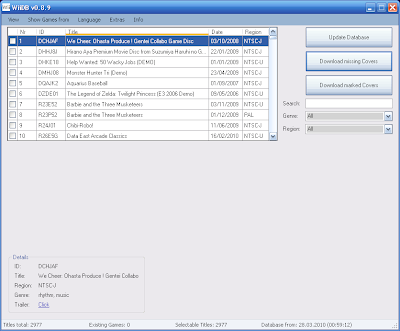 A small application that downloads covers from Wiitdb.com.
A small application that downloads covers from Wiitdb.com.
 Install/Extract saved game files. Based on Waninkoko's SaveGame Manager.
Install/Extract saved game files. Based on Waninkoko's SaveGame Manager.
 Install/Extract saved game files. Based on Waninkoko's SaveGame Manager.
Install/Extract saved game files. Based on Waninkoko's SaveGame Manager.

 Achtung Wii Kurve is a clone of the computer game Achtung Die Kurve. It differs in that it has a lot of customization- and control options and actually includes music, sounds and an AI. The game supports up to 12 players.
Achtung Wii Kurve is a clone of the computer game Achtung Die Kurve. It differs in that it has a lot of customization- and control options and actually includes music, sounds and an AI. The game supports up to 12 players. 

 Install/Extract saved game files. Based on Waninkoko's SaveGame Manager.
Install/Extract saved game files. Based on Waninkoko's SaveGame Manager. libWiiSharp is a Wii related .NET (2.0+) library. It can be used with any .NET language to easily develop Wii related applications.
libWiiSharp is a Wii related .NET (2.0+) library. It can be used with any .NET language to easily develop Wii related applications.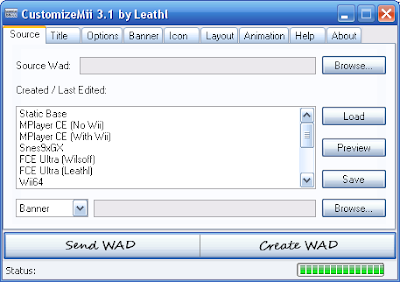 Channel creator.
Channel creator.
 TransmitMii is a little tool to transmit your DOL, ELF or WAD files to the Wii (WAD files only with USB Loader GX). Once you typed in your IP and protocol, you can simply drag a file onto the EXE to transmit it. It works with the old and the new version of the Homebrew Channel
TransmitMii is a little tool to transmit your DOL, ELF or WAD files to the Wii (WAD files only with USB Loader GX). Once you typed in your IP and protocol, you can simply drag a file onto the EXE to transmit it. It works with the old and the new version of the Homebrew Channel 
 Install/Extract saved game files. Based on Waninkoko's SaveGame Manager.
Install/Extract saved game files. Based on Waninkoko's SaveGame Manager.
 WiiMC (Wii Media Centre) is an open source media player for the Nintendo Wii. WiiMC - A complete media centre application for the Wii.
WiiMC (Wii Media Centre) is an open source media player for the Nintendo Wii. WiiMC - A complete media centre application for the Wii. 
 Install/Extract saved game files. Based on Waninkoko's SaveGame Manager.
Install/Extract saved game files. Based on Waninkoko's SaveGame Manager. Wii Homebrew Puzzle game.
Wii Homebrew Puzzle game. This program manages your Wii homebrew SD card.
This program manages your Wii homebrew SD card.
 WiiMC (Wii Media Centre) is an open source media player for the Nintendo Wii. WiiMC - A complete media centre application for the Wii.
WiiMC (Wii Media Centre) is an open source media player for the Nintendo Wii. WiiMC - A complete media centre application for the Wii. 

 Install/Extract saved game files. Based on Waninkoko's SaveGame Manager.
Install/Extract saved game files. Based on Waninkoko's SaveGame Manager.
 Install/Extract saved game files. Based on Waninkoko's SaveGame Manager.
Install/Extract saved game files. Based on Waninkoko's SaveGame Manager.
 Alien Puzzle Wii is a homemade puzzle game for the Nintendo Wii. The goal of the game is to get to the end of each level while collecting as many points as you can from the gems scattered throughout each level. The key trick to this game is the fact that once you start moving, you can’t stop (except for in certain cases which are talked about in the documentation). This requires precision as each level is scattered with TNT, which will explode on contact. Some of them move, some of them just sit there. Each level is unique, as is the rest of the game. Good thing you have three lives. And if you beat the level, you get to carry your score on with you to the next level. Thus, you can get amazingly high scores! You can play alone, or with a friend. Just be careful, if you collide with your friend, you both will bounce. And don’t worry, if you don’t want to play the actual game, you can always relax to some nice music via the built in mp3 player, which can be accessed by pressing the “home” button on the Wii controller. While you’re doing that, you could also make levels in your own paint editor, without even having to learn how to draw! (Described in the documentation) And with the online shop, you can download new levels for absolutely free.
Alien Puzzle Wii is a homemade puzzle game for the Nintendo Wii. The goal of the game is to get to the end of each level while collecting as many points as you can from the gems scattered throughout each level. The key trick to this game is the fact that once you start moving, you can’t stop (except for in certain cases which are talked about in the documentation). This requires precision as each level is scattered with TNT, which will explode on contact. Some of them move, some of them just sit there. Each level is unique, as is the rest of the game. Good thing you have three lives. And if you beat the level, you get to carry your score on with you to the next level. Thus, you can get amazingly high scores! You can play alone, or with a friend. Just be careful, if you collide with your friend, you both will bounce. And don’t worry, if you don’t want to play the actual game, you can always relax to some nice music via the built in mp3 player, which can be accessed by pressing the “home” button on the Wii controller. While you’re doing that, you could also make levels in your own paint editor, without even having to learn how to draw! (Described in the documentation) And with the online shop, you can download new levels for absolutely free. 
 Install/Extract saved game files. Based on Waninkoko's SaveGame Manager.
Install/Extract saved game files. Based on Waninkoko's SaveGame Manager. Reggie! is an easy-to-use and full-featured level editor for New Super Mario Bros. Wii, created by Treeki and Tempus.
Reggie! is an easy-to-use and full-featured level editor for New Super Mario Bros. Wii, created by Treeki and Tempus.






