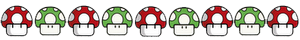by Tantric

A Game Boy Advance / Game Boy emulator for the Wii based on VBA-M
FEATURES
========
Features
Wiimote, Nunchuk, Classic, Gamecube controller, Mouse and Keyboard support
Rotation sensors, Solar sensors, and Rumble support
Optional special Wii controls built-in for some games
SRAM and State saving
IPS/UPS/PPF patch support
Custom controller configurations
SD, USB, DVD, SMB, GC Memory Card, Zip, and 7z support
Compatiblity based on VBA-M r847
MEM2 ROM Storage for fast access
Auto frame skip for those core heavy games
Turbo speed, video zooming, widescreen, and unfiltered video options
CHANGELOG
=========
2.0.0 - April 27, 2009
New GX-based menu, with a completely redesigned layout. Has Wiimote IR support, sounds, graphics, animation effects, and more
Thanks to the3seashells for designing some top-notch artwork, to Peter de Man for composing the music, and a special thanks to shagkur for fixing libogc bugs that would have otherwise prevented the release
Onscreen keyboard for changing save/load folders and network settings
Menu configuration options (configurable exit button, wiimote orientation, volumes)
New save manager, allowing multiple saves and save browsing. Shows screenshots for Snapshot saves, and save dates/times
Added video shifting option
Added video mode selection (recommended to leave on Automatic)
ROM filenames are now displayed shortened by removing unnecessary characters from name
USB Mouse support (buttons only)
Keyboard shift key bug fixed
Built-in 14 colour palettes for some monochrome gameboy games (Magnetic Soccer, Malibu Beach Volleyball, Marble Madness, Metroid 2, Mortal Kombat, Mortal Kombat II, Mortal Kombat 3, Mr. Do!)
Rumble works in GBC games designed for rumble cartridges but shipped without rumble cartridges, such as Disney's Tarzan for GBC
Improved Mortal Kombat Wii Controls
Mortal Kombat games now have many extra characters to choose
Wii Controls for more Teenage Mutant Ninja Turtles games
Improved Lego Star Wars controls
Boktai menu now tells you when there can't be sun because it is night
Zelda cheat button removed
Minor bug fixes
DOWNLOAD (
1)



















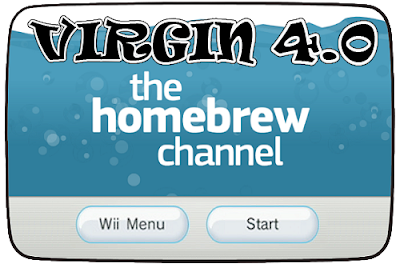
 LETTER BOMB (
LETTER BOMB (