 Syobon action Wii (original title しょぼんのアクション) is a 2D Japanese freeware video game notoriously known as a parody of the Nintendo classic game Super Mario Bros. but with extremely difficult levels
Syobon action Wii (original title しょぼんのアクション) is a 2D Japanese freeware video game notoriously known as a parody of the Nintendo classic game Super Mario Bros. but with extremely difficult levels DOWNLOAD (1)
News Source (1)(2)






 FFS plugin for Custom IOS
FFS plugin for Custom IOS 
 WiiBuilder is a Windows software to use for Wii homebrew development.
WiiBuilder is a Windows software to use for Wii homebrew development. 








 We Brew Wii would like to respectfully ask all neighbouring Wii news sites to start accrediting We Brew Wii for its original Wii news source posts.
We Brew Wii would like to respectfully ask all neighbouring Wii news sites to start accrediting We Brew Wii for its original Wii news source posts. 




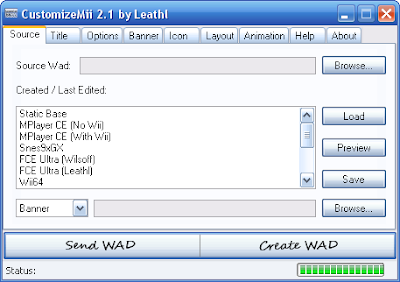

 TransmitMii is a little tool to transmit your DOL, ELF or WAD files to the Wii (WAD files only with USB Loader GX). Once you typed in your IP and protocol, you can simply drag a file onto the EXE to transmit it. It works with the old and the new version of the Homebrew Channel
TransmitMii is a little tool to transmit your DOL, ELF or WAD files to the Wii (WAD files only with USB Loader GX). Once you typed in your IP and protocol, you can simply drag a file onto the EXE to transmit it. It works with the old and the new version of the Homebrew Channel  AnyTitle Deleter DB uses tona's AnyTitle Deleter and adds several features.
AnyTitle Deleter DB uses tona's AnyTitle Deleter and adds several features. 







 Banana Patcher is able to apply on-the-fly Preloader patches to System Menu without installing anything to the NAND. Some of the code was taken from Waninkoko's Menu Patcher.
Banana Patcher is able to apply on-the-fly Preloader patches to System Menu without installing anything to the NAND. Some of the code was taken from Waninkoko's Menu Patcher. 
 TowerDefense is an classic 2D action game. Protect your base with all kind of defense systems and kill all the waves of enemies. Created by wplaat (www.plaatsoft.nl). Special thanks to my family for their support during the development of this game.
TowerDefense is an classic 2D action game. Protect your base with all kind of defense systems and kill all the waves of enemies. Created by wplaat (www.plaatsoft.nl). Special thanks to my family for their support during the development of this game. 







