
Saturday, October 31, 2009
Friday, October 30, 2009
WiiSCU 0.24 (Beta)
by Wack0, illinialex24, Bionic Sonic, SifJar

WiiSCU by Wack0 (mod of IOS51+shop by tona) - powered by PatchMii. The application gives you the option to install new versions of channels and IOSes without touching the system menu.
CHANGELOG v0.24 Beta
====================
-Allows installation of IOS70
-Latest Shop Channel update
Please note this beta is untested as of now.
News Source (1)(2)

WiiSCU by Wack0 (mod of IOS51+shop by tona) - powered by PatchMii. The application gives you the option to install new versions of channels and IOSes without touching the system menu.
CHANGELOG v0.24 Beta
====================
-Allows installation of IOS70
-Latest Shop Channel update
Please note this beta is untested as of now.
News Source (1)(2)
Thursday, October 29, 2009
Wiiero 1.3
by BScrk

Wiiero is a Liero clone specially developed for the Wii. Destructible terrain plays a major role in the gameplay. Wiiero is a two player game (the single player mode will be developed later).
Wiiero plays exactly the same way as Liero; it has the same game modes (Deathmatch, CTF, and Tag) and most of the same weapons. It also contains some new (optional) weapons.
CHANGELOG v1.3
==============
-Deadlock on final screen fixed
-Improved GC and Classic contollers usage
-Coredump if GC controller pluged before wiiero start fixed
FAST DOWNLOAD (1)
News Source (1)

Wiiero is a Liero clone specially developed for the Wii. Destructible terrain plays a major role in the gameplay. Wiiero is a two player game (the single player mode will be developed later).
Wiiero plays exactly the same way as Liero; it has the same game modes (Deathmatch, CTF, and Tag) and most of the same weapons. It also contains some new (optional) weapons.
CHANGELOG v1.3
==============
-Deadlock on final screen fixed
-Improved GC and Classic contollers usage
-Coredump if GC controller pluged before wiiero start fixed
FAST DOWNLOAD (1)
News Source (1)
SDL MAME Wii 0.3
by Toad King

Arcade Emulator based on SDL Mame. Many games for early arcade boards can be played with varying amounts of success.
CONTROLS
========
Emulator Menu: WiiMote Home Button / GameCube L-Trigger
Insert Coin: WiiMote Minus Button / GameCube R-Trigger
Start (not all games use this): WiiMote Plus Button / GameCube Start Button
Up/Down/Left/Right - WiiMote D-Pad / Nunchuck Joystick / GameCube D-Pad
Button 1/2/3/4 - WiiMote 2/1/B/A / GameCube A/B/X/Y
Back (Exits current game) - WiiMote Plus + Minus Buttons / GameCube Z Button
CHANGELOG v0.3
==============
-Added support for many more ROMs
-Fatal errors are now logged in errors.txt
-More default control changes
News Source (1)
Arcade Emulator based on SDL Mame. Many games for early arcade boards can be played with varying amounts of success.
CONTROLS
========
Emulator Menu: WiiMote Home Button / GameCube L-Trigger
Insert Coin: WiiMote Minus Button / GameCube R-Trigger
Start (not all games use this): WiiMote Plus Button / GameCube Start Button
Up/Down/Left/Right - WiiMote D-Pad / Nunchuck Joystick / GameCube D-Pad
Button 1/2/3/4 - WiiMote 2/1/B/A / GameCube A/B/X/Y
Back (Exits current game) - WiiMote Plus + Minus Buttons / GameCube Z Button
CHANGELOG v0.3
==============
-Added support for many more ROMs
-Fatal errors are now logged in errors.txt
-More default control changes
News Source (1)
FlyingSaucers 0.4
WiiToo! (28/10/09)
by Vquicksilver

WiiToo! is a minimal precompiled stage4 made to let you run Gentoo ~ppc on your Wii using MIKE and mini. It provides all the basic software required to compile and install new programs on it, and some other software ready to be used. The kernel used is plain vanilla-sources + wii-linux patches, so expect Wifi working out of the box ;).
News Source (1)

WiiToo! is a minimal precompiled stage4 made to let you run Gentoo ~ppc on your Wii using MIKE and mini. It provides all the basic software required to compile and install new programs on it, and some other software ready to be used. The kernel used is plain vanilla-sources + wii-linux patches, so expect Wifi working out of the box ;).
News Source (1)
Wednesday, October 28, 2009
DOSBox Wii 1.1
by Tantric, Carl Kenner
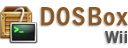 DOSBox is a DOS emulator.
DOSBox is a DOS emulator.
FEATURES
========
-USB Keyboard and mouse support.
-Wiimote pointer support. Wiimote pointer support.
-SD/USB mounting. SD / USB mounting.
-Most DOS games are playable. Most DOS games are playable.
CHANGELOG v1.1
===============
-Fixed "black screen" issue with numerous games
-Minor optimizations and bug fixes
-Updated to latest DOSBox SVN
News Source (1)
FEATURES
========
-USB Keyboard and mouse support.
-Wiimote pointer support. Wiimote pointer support.
-SD/USB mounting. SD / USB mounting.
-Most DOS games are playable. Most DOS games are playable.
CHANGELOG v1.1
===============
-Fixed "black screen" issue with numerous games
-Minor optimizations and bug fixes
-Updated to latest DOSBox SVN
News Source (1)
Sunday, October 25, 2009
System Setting Replace Tool 0.21
by BlackAce83

Here's a Small Mod of a Old Program System Setting's Replace Used Mainly when you've uninstalled your System Menu and have tried to re-install it only to find your WiiMote doesn't connect and your system setting's have been removed. Which kill's Wiimote doing so.
Useful for replacing your System Setting.txt if its removed
CHANGELOG v0.21
================
-Fixed a Failed -106 error
-Added a Warning\Info Screen Explaining how to use it
-IOS-Reload to IOS249 So people wont have to worry about patching a IOS, Just need -IOS249 Installed
-IOS-Check to See if the IOS is Installed Correctly or Stubbed.
-It Already had GC Pad Support
News Source (1)
Here's a Small Mod of a Old Program System Setting's Replace Used Mainly when you've uninstalled your System Menu and have tried to re-install it only to find your WiiMote doesn't connect and your system setting's have been removed. Which kill's Wiimote doing so.
Useful for replacing your System Setting.txt if its removed
CHANGELOG v0.21
================
-Fixed a Failed -106 error
-Added a Warning\Info Screen Explaining how to use it
-IOS-Reload to IOS249 So people wont have to worry about patching a IOS, Just need -IOS249 Installed
-IOS-Check to See if the IOS is Installed Correctly or Stubbed.
-It Already had GC Pad Support
News Source (1)
ZEngine 0.1
by Slappy
ZEngine is a game library which is designed for any platform that SDL and OpenGL are available on. ZEngine is a set of classes and a main ZEngine class which are designed to make game development easier and more organized. As of 0.7.7 ZEngine can use OpenGL to do the 2D display, so it is much faster and can take advantage of hardware accelerated features. This file provides a simple overview of using it, more on the subject can be found in the docs and at http://github.com/jamesturk/zengine/
The Wii port of this engine is based only on 'SDL' - all OpenGL parts had been removed.
News Source (1)
ZEngine is a game library which is designed for any platform that SDL and OpenGL are available on. ZEngine is a set of classes and a main ZEngine class which are designed to make game development easier and more organized. As of 0.7.7 ZEngine can use OpenGL to do the 2D display, so it is much faster and can take advantage of hardware accelerated features. This file provides a simple overview of using it, more on the subject can be found in the docs and at http://github.com/jamesturk/zengine/
The Wii port of this engine is based only on 'SDL' - all OpenGL parts had been removed.
News Source (1)
Saturday, October 24, 2009
Wii Home 1.4
by CashMan
Wii Home is a "plugin" for Preloader.
Wii Home is a homebrew which launches at startup of the Wii. You can, on the menu, select if you want go to the System Menu or to the HBC. You can also customize Wii Home with a theme of your choice.
CHANGELOG v1.4
================
-Added the possibility of launching a channel of your choice :
--Create a channel.txt file in the WiiHome folder. In the file, write the first number :
---1 for a title that begins with 00010001
---2 for a title that begins with 00010002
---4 for a title that begins with 00010004
---8 for a title that begins with 00010008
--After, write the title of the Wii Channel in letters (for example the title of the Wii Shop Channel is HABA)
--So, for the Wii Shop Channel the complete channel.txt file is 2HABA because the complete title ID in hex is 0001000248414241. 00010002 is replaced by 2 and 48414241 is HABA in hex.
-Ability to launch the Homebrew Channel or channel of your choice by pressing the 1 button to change the second option button.
-Added an emergency button. Pressing the RESET button will jump on the Wii Menu.
-Added the version of Wii Home. To see the version press the + button.
News Source (1)
Wii Home is a "plugin" for Preloader.
Wii Home is a homebrew which launches at startup of the Wii. You can, on the menu, select if you want go to the System Menu or to the HBC. You can also customize Wii Home with a theme of your choice.
CHANGELOG v1.4
================
-Added the possibility of launching a channel of your choice :
--Create a channel.txt file in the WiiHome folder. In the file, write the first number :
---1 for a title that begins with 00010001
---2 for a title that begins with 00010002
---4 for a title that begins with 00010004
---8 for a title that begins with 00010008
--After, write the title of the Wii Channel in letters (for example the title of the Wii Shop Channel is HABA)
--So, for the Wii Shop Channel the complete channel.txt file is 2HABA because the complete title ID in hex is 0001000248414241. 00010002 is replaced by 2 and 48414241 is HABA in hex.
-Ability to launch the Homebrew Channel or channel of your choice by pressing the 1 button to change the second option button.
-Added an emergency button. Pressing the RESET button will jump on the Wii Menu.
-Added the version of Wii Home. To see the version press the + button.
News Source (1)
Friday, October 23, 2009
Wiiero 1.2
by BScrk

Wiiero is a Liero clone specially developed for the Wii. Destructible terrain plays a major role in the gameplay. Wiiero is a two player game (the single player mode will be developed later).
Wiiero plays exactly the same way as Liero; it has the same game modes (Deathmatch, CTF, and Tag) and most of the same weapons. It also contains some new (optional) weapons.
CHANGELOG v1.2
==============
-Ninja rope tention control added
-GameCube and Classic pads supported
-Sound and music added (with Binaerpilot musics)
-Multilanguage handler added
-Some bugs fixed
-New options added into option menu (new option page)
-Explosive weapon explode on player contact
-Rendering engine optimisation
-Color pallet reviewed
-"Restart game" option added
FAST DOWNLOAD (1)
News Source (1)

Wiiero is a Liero clone specially developed for the Wii. Destructible terrain plays a major role in the gameplay. Wiiero is a two player game (the single player mode will be developed later).
Wiiero plays exactly the same way as Liero; it has the same game modes (Deathmatch, CTF, and Tag) and most of the same weapons. It also contains some new (optional) weapons.
CHANGELOG v1.2
==============
-Ninja rope tention control added
-GameCube and Classic pads supported
-Sound and music added (with Binaerpilot musics)
-Multilanguage handler added
-Some bugs fixed
-New options added into option menu (new option page)
-Explosive weapon explode on player contact
-Rendering engine optimisation
-Color pallet reviewed
-"Restart game" option added
FAST DOWNLOAD (1)
News Source (1)
FlyingSaucers 0.3
Thursday, October 22, 2009
Neko Project II 0.81a Beta 1
by Yui, Rako

This emulator is a port to Wii of NP2 (Neko Project II), NEC PC-9801 emulator, programmed by Yui. The policy of this port is the minumum change. You must not ask Yui about this wii version.
Not to be confused with Neko Project II Wii.
FEATURES
========
-Wiimote, Classic, and Gamecube controllers
-resume
-USB-mouse & USB-keyboard
-snapshot (bmp or gif) in Other-menu
-state save & load (five) in Other-menu
REQUIREMENTS
============
-USB-keyboard (may be able to execute all solo-play games without USB-Keyboard by editing /np2/np2.cfg)
CHANGELOG v0.81a Beta 1
=======================
-Recompile by SDL-Wii-r81
-Support play by Classic & Gamecube controllers
-Improve selecting disk-file
News Source (1)
This emulator is a port to Wii of NP2 (Neko Project II), NEC PC-9801 emulator, programmed by Yui. The policy of this port is the minumum change. You must not ask Yui about this wii version.
Not to be confused with Neko Project II Wii.
FEATURES
========
-Wiimote, Classic, and Gamecube controllers
-resume
-USB-mouse & USB-keyboard
-snapshot (bmp or gif) in Other-menu
-state save & load (five) in Other-menu
REQUIREMENTS
============
-USB-keyboard (may be able to execute all solo-play games without USB-Keyboard by editing /np2/np2.cfg)
CHANGELOG v0.81a Beta 1
=======================
-Recompile by SDL-Wii-r81
-Support play by Classic & Gamecube controllers
-Improve selecting disk-file
News Source (1)
QUASI88 0.6.3 beta1
by Rako


NEC PC-8801 emulator for Nintendo Wii
REQUIREMENTS
============
-USB-keyboard (may be able to execute all solo-play games without USB-Keyboard by editing /quasi88/rc/quasi88.cfg)
CHANGELOG v0.6.3 beta1
=======================
-Recompile by devkitPPC-r18 & SDL-Wii-r81
-Support play by Classic & Gamecube controllers
News Source (1)


NEC PC-8801 emulator for Nintendo Wii
REQUIREMENTS
============
-USB-keyboard (may be able to execute all solo-play games without USB-Keyboard by editing /quasi88/rc/quasi88.cfg)
CHANGELOG v0.6.3 beta1
=======================
-Recompile by devkitPPC-r18 & SDL-Wii-r81
-Support play by Classic & Gamecube controllers
News Source (1)
UAE Wii 4
by Simon Kagstrom

UAE is a famous Amiga emulator ported to the Wii.
CHANGELOG v4
=============
-The only real feature in it is "Mario kart wheel" support for games where it makes sense. It's also rebuilt against the latest devkitppc/libogc and SDL. It does not fix the mouse issue (see the bug report for details).
News Source (1)

UAE is a famous Amiga emulator ported to the Wii.
CHANGELOG v4
=============
-The only real feature in it is "Mario kart wheel" support for games where it makes sense. It's also rebuilt against the latest devkitppc/libogc and SDL. It does not fix the mouse issue (see the bug report for details).
News Source (1)
Yahtzwii 2.01
Wednesday, October 21, 2009
sysCheck 1.1
by Erik Spyder

Homebrew application which does several checks on installed IOS and cIOS:
-Trucha Bug;
-ES_Identify;
-Flash Access.
sysCheck generates a report on the root of the SD card (sd:/sysCheck.csv).
sysCheck.dol and sysCheck.elf skips stubs to avoid crash.
sysCheck-Skip202.dol and sysCheck-Skip202.elf skips stubs and IOS202 to avoid crash.
.
CHANGELOG v1.1
==============
-Fix Stubs detection (stay frozen on "Testing vulnerabilities in IOS" issue);
-Fix IOS Revision number displayed on Reload;
-Code cleanup.
News Source (1)
Homebrew application which does several checks on installed IOS and cIOS:
-Trucha Bug;
-ES_Identify;
-Flash Access.
sysCheck generates a report on the root of the SD card (sd:/sysCheck.csv).
sysCheck.dol and sysCheck.elf skips stubs to avoid crash.
sysCheck-Skip202.dol and sysCheck-Skip202.elf skips stubs and IOS202 to avoid crash.
.
CHANGELOG v1.1
==============
-Fix Stubs detection (stay frozen on "Testing vulnerabilities in IOS" issue);
-Fix IOS Revision number displayed on Reload;
-Code cleanup.
News Source (1)
WiiToo!
by Vquicksilver
WiiToo is a minimal precompiled stage4 made to let you run Gentoo ~ppc on your Wii using MIKE and mini. It provides all the basic software required to compile and install new programs on it, and some other software ready to be used. The kernel used is plain vanilla-sources + wii-linux patches, so expect Wifi working out of the box ;).
News Source (1)
WiiToo is a minimal precompiled stage4 made to let you run Gentoo ~ppc on your Wii using MIKE and mini. It provides all the basic software required to compile and install new programs on it, and some other software ready to be used. The kernel used is plain vanilla-sources + wii-linux patches, so expect Wifi working out of the box ;).
News Source (1)
Tuesday, October 20, 2009
WiiXplorer 0.1 Pre Alpha r72
by Dimok, r-win

A multi device file explorer for the Wii by dimok and a GUI made with LibWiiGui by Tantric with graphics by NeoRame.
Features
=========
-USB2 support with cIOS202 installed
-SMB/USB/SD recursive copy/move/delete of files/directories with all files in it
-USB FAT and NTFS files systems support
-Rename files
-Properties of files/directories
-Browse through SD/USB/SMB
-Addressbar with path
-Multilanguage with custom font support
Boot .dol/.elf files
-Open TXT/XML/MP3/OGG/PNG/JPEG/GIF/BMP/TGA files
-ZIP/RAR/7zip support
-An auto updater from the SVN servers.
Coming soon
===========
-Multiple Windows (Minimize/Maximize Windows)
-Better SMB handle
-Text editor
News Source (1)

A multi device file explorer for the Wii by dimok and a GUI made with LibWiiGui by Tantric with graphics by NeoRame.
Features
=========
-USB2 support with cIOS202 installed
-SMB/USB/SD recursive copy/move/delete of files/directories with all files in it
-USB FAT and NTFS files systems support
-Rename files
-Properties of files/directories
-Browse through SD/USB/SMB
-Addressbar with path
-Multilanguage with custom font support
Boot .dol/.elf files
-Open TXT/XML/MP3/OGG/PNG/JPEG/GIF/BMP/TGA files
-ZIP/RAR/7zip support
-An auto updater from the SVN servers.
Coming soon
===========
-Multiple Windows (Minimize/Maximize Windows)
-Better SMB handle
-Text editor
News Source (1)
"Geckoreader" & "libgecko"
by r-win, Giantpune

GeckoReader: is a program to be run under Windows that will open a command prompt and output what it reads from a USB gecko. You must have the USB gecko installed, set up the COM drivers, and have .NET 2.0 for this to work properly. Then whatever buffer is sent from the Wii/Gamecube should pop up on the screen.
libgeck: is a very small lib that you can link your programs with that should aid in debugging. Just link this in the makefile with -lgeck and put the .a and .h files in their directories in your devkit folder. Since this is a wrapper for the libogc functions, you need to link that as well. Or you can just copy the .c and .h files to your project and #include them. The gecko must be in slot B.
News Source (1)

GeckoReader: is a program to be run under Windows that will open a command prompt and output what it reads from a USB gecko. You must have the USB gecko installed, set up the COM drivers, and have .NET 2.0 for this to work properly. Then whatever buffer is sent from the Wii/Gamecube should pop up on the screen.
libgeck: is a very small lib that you can link your programs with that should aid in debugging. Just link this in the makefile with -lgeck and put the .a and .h files in their directories in your devkit folder. Since this is a wrapper for the libogc functions, you need to link that as well. Or you can just copy the .c and .h files to your project and #include them. The gecko must be in slot B.
News Source (1)
Monday, October 19, 2009
Twilight Hack System Menu 4.1 - New Exploit
by Tgames, Cashman
Here is a video of a project where Twilight Hack 0.1 beta1 functions on Wii System Menu 4.1
Important Notes on Video & Patch
================================
-The patcher can remove the deletion check on System Menu 4.1 and allow it function properly
-A homebrew (not developed in-house) was used to flash the original backup and replace it with the Team Twiizer Beta2.
This will be integrated in future homebrew in the final version, and during the patching of the system menu, the backup will be patched! Also, if you ever delete the backup, simply recreate a normal backup Zelda, then run the patcher in future development.
The video shows only part of the actual "patch". IOS249 is a temporary means to install the patches, another vulnerability will be used in the future.
More information will be provided as it comes out.
News Source (1)
Official Website (1)
Here is a video of a project where Twilight Hack 0.1 beta1 functions on Wii System Menu 4.1
Important Notes on Video & Patch
================================
-The patcher can remove the deletion check on System Menu 4.1 and allow it function properly
-A homebrew (not developed in-house) was used to flash the original backup and replace it with the Team Twiizer Beta2.
This will be integrated in future homebrew in the final version, and during the patching of the system menu, the backup will be patched! Also, if you ever delete the backup, simply recreate a normal backup Zelda, then run the patcher in future development.
The video shows only part of the actual "patch". IOS249 is a temporary means to install the patches, another vulnerability will be used in the future.
More information will be provided as it comes out.
News Source (1)
Official Website (1)
robotfindskitten 1.7320508.406
by chris
 In this game, you are robot (#). Your job is to find the kitten. This task is complicated by the existence of various things which are not the kitten. The robot must touch items to determine if they are kitten or not. The game ends when robotfindskitten. Alternatively, you may end the game by hitting the Home key.
In this game, you are robot (#). Your job is to find the kitten. This task is complicated by the existence of various things which are not the kitten. The robot must touch items to determine if they are kitten or not. The game ends when robotfindskitten. Alternatively, you may end the game by hitting the Home key.
DOWNLOAD (1)
News Source (1)
 In this game, you are robot (#). Your job is to find the kitten. This task is complicated by the existence of various things which are not the kitten. The robot must touch items to determine if they are kitten or not. The game ends when robotfindskitten. Alternatively, you may end the game by hitting the Home key.
In this game, you are robot (#). Your job is to find the kitten. This task is complicated by the existence of various things which are not the kitten. The robot must touch items to determine if they are kitten or not. The game ends when robotfindskitten. Alternatively, you may end the game by hitting the Home key.DOWNLOAD (1)
News Source (1)
sysCheck 1.0
by Erik Spyder

Homebrew application which does several checks on installed IOS and cIOS:
-Trucha Bug;
-ES_Identify;
-Flash Access.
sysCheck generates a report on the root of the SD card (sd:/sysCheck.csv).
sysCheck.dol and sysCheck.elf skips stubs to avoid crash.
sysCheck-IOS202.dol and sysCheck-IOS202.elf skips stubs and IOS202 to avoid crash.
I/WE TAKE NO RESPONSIBILITY FOR ANY WII’S THAT GET DAMAGED DURING THE PROCESS. PROCEED AT YOUR OWN RISK!
News Source (1)
Homebrew application which does several checks on installed IOS and cIOS:
-Trucha Bug;
-ES_Identify;
-Flash Access.
sysCheck generates a report on the root of the SD card (sd:/sysCheck.csv).
sysCheck.dol and sysCheck.elf skips stubs to avoid crash.
sysCheck-IOS202.dol and sysCheck-IOS202.elf skips stubs and IOS202 to avoid crash.
I/WE TAKE NO RESPONSIBILITY FOR ANY WII’S THAT GET DAMAGED DURING THE PROCESS. PROCEED AT YOUR OWN RISK!
News Source (1)
Yahtzwii 2.0
Sunday, October 18, 2009
Briickout 0.2
by BHSPitMonkey

Briickout is a very simple Breakout clone, using some simple physics to make the paddle controls a bit more interesting. There is very little special functionality as of now.
CHANGELOG v0.2
==============
-Sexy new graphics
-Visual ball spin effect
-Pause functionality
-Ball waits for user input before appearing
-Code cleanup
DOWNLOAD (1)
News Source (1)

Briickout is a very simple Breakout clone, using some simple physics to make the paddle controls a bit more interesting. There is very little special functionality as of now.
CHANGELOG v0.2
==============
-Sexy new graphics
-Visual ball spin effect
-Pause functionality
-Ball waits for user input before appearing
-Code cleanup
DOWNLOAD (1)
News Source (1)
Wii Home 1.3.1
by CashMan
Wii Home is a "plugin" for Preloader.
Wii Home is a homebrew which launches at startup of the Wii. You can, on the menu, select if you want go to the System Menu or to the HBC. You can also customize Wii Home with a theme of your choice.
CHANGELOG v1.3.1
================
-Compiled with DevKitPPC r18 and libOGC 1.8.0
-Now compatible with Homebrew Channel => 1.0.5
News Source (1)
Wii Home is a "plugin" for Preloader.
Wii Home is a homebrew which launches at startup of the Wii. You can, on the menu, select if you want go to the System Menu or to the HBC. You can also customize Wii Home with a theme of your choice.
CHANGELOG v1.3.1
================
-Compiled with DevKitPPC r18 and libOGC 1.8.0
-Now compatible with Homebrew Channel => 1.0.5
News Source (1)
FlyingSaucers 0.2
GeeXboX 0.1alpha8
by Farter

GeeXboX is a media center program built on Wii Linux. It uses MPlayer with a graphical front end. It can play videos and music (with visualization) and display photo slideshows.
Specially added features in the Wii port are: bluetooth (remote control, obex file push, networking and audio partially working), USB storage, USB Ethernet, http/telnet/ftp server, netstreaming, image viewer, goom visuals for audio playback, .... Most of added features are fully or partially tested, some are not, yet.
CHANGELOG v0.1alpha8
====================
-Update linux to 2.6.29.6;
-Update MPlayer and ffmpeg to 20091003 snapshots;
-Add fuseiso to handle more disc image formats;
-Fix OSD and aspect ratio in fbi image viewer;
-Add compatibility with new HBC title ID.
DOWNLOAD (1)
News Source (1)

GeeXboX is a media center program built on Wii Linux. It uses MPlayer with a graphical front end. It can play videos and music (with visualization) and display photo slideshows.
Specially added features in the Wii port are: bluetooth (remote control, obex file push, networking and audio partially working), USB storage, USB Ethernet, http/telnet/ftp server, netstreaming, image viewer, goom visuals for audio playback, .... Most of added features are fully or partially tested, some are not, yet.
CHANGELOG v0.1alpha8
====================
-Update linux to 2.6.29.6;
-Update MPlayer and ffmpeg to 20091003 snapshots;
-Add fuseiso to handle more disc image formats;
-Fix OSD and aspect ratio in fbi image viewer;
-Add compatibility with new HBC title ID.
DOWNLOAD (1)
News Source (1)
Helii 0.2
by BHSPitMonkey

Helii is a game in which you steer a helicopter through a tunnel. As the game progresses, the tunnel varies in size/shape, and obstacles are introduced.
Helii is written in C++ and uses libwiisprite for graphics. The source code was designed with clarity in mind.
The code will soon be available on GitHub under the New BSD License, which means you are pretty free to do what you want with the code. Please give me a shout if you do something cool with it! I will be happy to merge positive changes and give you attribution for them.
CHANGELOG v0.2
==============
-First public release
-Added obstacles
-Cave shape is now unique to each play
-Added flaming death animation
-Added outro sequence
-Improved smoke trail
DOWNLOAD (1)
News Source (1)

Helii is a game in which you steer a helicopter through a tunnel. As the game progresses, the tunnel varies in size/shape, and obstacles are introduced.
Helii is written in C++ and uses libwiisprite for graphics. The source code was designed with clarity in mind.
The code will soon be available on GitHub under the New BSD License, which means you are pretty free to do what you want with the code. Please give me a shout if you do something cool with it! I will be happy to merge positive changes and give you attribution for them.
CHANGELOG v0.2
==============
-First public release
-Added obstacles
-Cave shape is now unique to each play
-Added flaming death animation
-Added outro sequence
-Improved smoke trail
DOWNLOAD (1)
News Source (1)
DolBoot 1.0.2
by phpgeek

DolBoot is a simple application that will take a compiled dol file containing a homebrew application for the nintendo wii and bind it with a boot loader. The file can then be launched in place of the official systems menu by replacing the appropriate .app nand file.
CREATOR'S NOTES
===============
I developed this tool to aid me in compiling the source for preloader. What it basically does is binds any homebrew application with the appropriate boot loader, calculates the correct offsets and modifies the dol header accordingly. The modified dol will then be able to legally boot in place of the systems menu. It can easily be linked with devkitPro to create a seamless compilation process, for any developer who wishes to develop an application that replaces the systems menu.
This is a dangerous tool if you do not know what you are doing, so if you do not have BootMii installed to boot2 or have no idea what the information above means then I strongly suggest that you don't download this tool!
I/WE TAKE NO RESPONSIBILITY FOR ANY WII’S THAT GET DAMAGED DURING THE PROCESS. PROCEED AT YOUR OWN RISK!
News Source (1)

DolBoot is a simple application that will take a compiled dol file containing a homebrew application for the nintendo wii and bind it with a boot loader. The file can then be launched in place of the official systems menu by replacing the appropriate .app nand file.
CREATOR'S NOTES
===============
I developed this tool to aid me in compiling the source for preloader. What it basically does is binds any homebrew application with the appropriate boot loader, calculates the correct offsets and modifies the dol header accordingly. The modified dol will then be able to legally boot in place of the systems menu. It can easily be linked with devkitPro to create a seamless compilation process, for any developer who wishes to develop an application that replaces the systems menu.
This is a dangerous tool if you do not know what you are doing, so if you do not have BootMii installed to boot2 or have no idea what the information above means then I strongly suggest that you don't download this tool!
I/WE TAKE NO RESPONSIBILITY FOR ANY WII’S THAT GET DAMAGED DURING THE PROCESS. PROCEED AT YOUR OWN RISK!
News Source (1)
Saturday, October 17, 2009
libwiigui 1.05
by Tantric

libwiigui is a GPL licensed GUI library for the Wii, created to help structure the design of a complicated GUI interface, and to enable an author to create a sophisticated, feature-rich GUI. It was originally conceived and written after I started to design a GUI for Snes9x GX, and found libwiisprite and GRRLIB inadequate for the purpose. It uses GX for drawing, and makes use of PNGU for displaying images and FreeTypeGX for text. It was designed to be flexible and is easy to modify - don't be afraid to change the way it works or expand it to suit your GUI's purposes! If you do, and you think your changes might benefit others, please share them so they might be added to the project!
FEATURES
========
-Extensible classes
-Built-in TTF, PNG support (uses FreeTypeGX and PNGU/libpng)
-Built-in sound support (OGG and PCM)
-Integrated hotspot support
-Automatic handling of navigation via controller pad
-Window focus support
-Sophisticated object positioning
-Comprehensive object state and event system
-Support for animated effects
-Included template and sample class extensions (eg: on-screen keyboard)
CHANGELOG v1.05
===============
-Text alignment corrections
-Compatibility with devkitPPC r18 and libogc 1.8.0
-Removed outside dependencies - uses only devkitpro portlibs now
-Added grayscale method to image class (thanks dimok!)
-Other minor optimizations
News Source (1)

libwiigui is a GPL licensed GUI library for the Wii, created to help structure the design of a complicated GUI interface, and to enable an author to create a sophisticated, feature-rich GUI. It was originally conceived and written after I started to design a GUI for Snes9x GX, and found libwiisprite and GRRLIB inadequate for the purpose. It uses GX for drawing, and makes use of PNGU for displaying images and FreeTypeGX for text. It was designed to be flexible and is easy to modify - don't be afraid to change the way it works or expand it to suit your GUI's purposes! If you do, and you think your changes might benefit others, please share them so they might be added to the project!
FEATURES
========
-Extensible classes
-Built-in TTF, PNG support (uses FreeTypeGX and PNGU/libpng)
-Built-in sound support (OGG and PCM)
-Integrated hotspot support
-Automatic handling of navigation via controller pad
-Window focus support
-Sophisticated object positioning
-Comprehensive object state and event system
-Support for animated effects
-Included template and sample class extensions (eg: on-screen keyboard)
CHANGELOG v1.05
===============
-Text alignment corrections
-Compatibility with devkitPPC r18 and libogc 1.8.0
-Removed outside dependencies - uses only devkitpro portlibs now
-Added grayscale method to image class (thanks dimok!)
-Other minor optimizations
News Source (1)
Friday, October 16, 2009
Thursday, October 15, 2009
Preloader 0.30
by DacoTaco, crediar, Phpgeek
 This project is a modded version of preloader for the official (discontinued) version or here for other third party modifications.
This project is a modded version of preloader for the official (discontinued) version or here for other third party modifications.
CHANGELOG v0.30
===============
-added autoboot Bootmii IOS
-added Bootmii IOS booting option to menu
-let preloader remount sd on alot of occasions
-try and boot the HAXX Homebrew channel Title ID if JODI isn't found
-various file access bug fixes.
TODO
====
-remove the need for ES_DIVerify. from what i can tell it shouldn't be needed anymore but still is?
-re-add an update function
News Source (1)
 This project is a modded version of preloader for the official (discontinued) version or here for other third party modifications.
This project is a modded version of preloader for the official (discontinued) version or here for other third party modifications. CHANGELOG v0.30
===============
-added autoboot Bootmii IOS
-added Bootmii IOS booting option to menu
-let preloader remount sd on alot of occasions
-try and boot the HAXX Homebrew channel Title ID if JODI isn't found
-various file access bug fixes.
TODO
====
-remove the need for ES_DIVerify. from what i can tell it shouldn't be needed anymore but still is?
-re-add an update function
News Source (1)
MPlayer CE New GUI (Coming Eventually)
There is a new MPlayer CE version coming out soon, which will offer a new Graphical User Interface (GUI).



NEW FEATURES IN FIRST RELEASE
=============================
-Wiimote pointing support
-Online update
-Image support
-XML-based settings
-Settings menu, where all settings can be configured
-Onscreen-keyboard
-Picture viewer
-In-video progress bar (play/pause/skip/seek etc)
-Music player, with playlist support
-Shuffle/continuous play, enqueue a file or folder
-File browser memory. Remembers what Video/Music folder you were last in
FEATURES NOT IN FIRST RELEASE
=============================
-Audio visualizations
-Searching
-Translations
-Thumbnails, previews, descriptions, box art, etc
-Skinning
-Controller mapping
For all the available screenshots (CLICK HERE)
News Source (1)



NEW FEATURES IN FIRST RELEASE
=============================
-Wiimote pointing support
-Online update
-Image support
-XML-based settings
-Settings menu, where all settings can be configured
-Onscreen-keyboard
-Picture viewer
-In-video progress bar (play/pause/skip/seek etc)
-Music player, with playlist support
-Shuffle/continuous play, enqueue a file or folder
-File browser memory. Remembers what Video/Music folder you were last in
FEATURES NOT IN FIRST RELEASE
=============================
-Audio visualizations
-Searching
-Translations
-Thumbnails, previews, descriptions, box art, etc
-Skinning
-Controller mapping
For all the available screenshots (CLICK HERE)
News Source (1)
Smashing! 2.0
by Warpfish
Smashing! Is a rather posh 3D arcade shooter by Warpfish for the Wii.
CHANGELOG v2.0
==============
-4 new areas
-Original Game modes re-vamped
-Now a total of 7 Single player game modes
-Now a total of 9 Multi-player game modes
-New songs
-Nunchuk Reload
-Online Scoreboard
-Crosshair animation and roll
-Updated menu
-Supports both NTSC and PAL correctly (we think)
-Obeys Wii video shift settings
-Song select
-In game restart
-Instructions updated
-More accurate target hit detection
-Get Ready, Shoot and Finished stages with sounds
-Some environmental effects
-Target colours now consistent across areas and modes
-More sensitive reload
DOWNLOAD (1)
News Source (1)
Smashing! Is a rather posh 3D arcade shooter by Warpfish for the Wii.
CHANGELOG v2.0
==============
-4 new areas
-Original Game modes re-vamped
-Now a total of 7 Single player game modes
-Now a total of 9 Multi-player game modes
-New songs
-Nunchuk Reload
-Online Scoreboard
-Crosshair animation and roll
-Updated menu
-Supports both NTSC and PAL correctly (we think)
-Obeys Wii video shift settings
-Song select
-In game restart
-Instructions updated
-More accurate target hit detection
-Get Ready, Shoot and Finished stages with sounds
-Some environmental effects
-Target colours now consistent across areas and modes
-More sensitive reload
DOWNLOAD (1)
News Source (1)
Wednesday, October 14, 2009
Preloader 0.30 Installer / Removal Tool R4, R3, R2, R1
by phpgeek, Crediar , DacoTaco
 This installer/removal tool will install Preloader v0.30. It is also capable of updating any previous version and can be installed over the top of an older install. There is also a removal option that will restore your system menu and clean all traces of Preloader from your system.
This installer/removal tool will install Preloader v0.30. It is also capable of updating any previous version and can be installed over the top of an older install. There is also a removal option that will restore your system menu and clean all traces of Preloader from your system.
Usage:
======
Press (+) to install or update Preloader.
Press (-) to remove Preloader and restore your system menu.
Hold Down (B) with any of the above options to use IOS249.
Press (HOME) to chicken out and quit the installer!
To access Preloader and configure it please hold (RESET) during the boot cycle.
Requirements:
=============
You will need the IOS used to boot the system menu to be patched with ES_Verify. This version of the installer does NOT currently patch your IOS for you so please use DOP IOS or Free The Bug!!!
Disclaimer:
===========
This tool comes without any warranties and I accept no liability if you turn your wii into a paper weight with it. I have tested this tool with 100% success on 23+ WII's. Hopefully you will have no serious issues with it!
CHANGELOG Revision 4
====================
-fixed SDHC support (more compatible)
-few minor changes
CHANGELOG Revision 3
====================
-fixed issue with the boot state that could cause the wii to power down during boot
CHANGELOG Revision 2
====================
-fixed temperamental issue with autobooting
-fixed issue with shutdown to preloader
-fixed issue causing unpredictable behavior when reading settings
-disabled mounting sd when launching installed dol (can cause stack dump)
CHANGELOG Revision 1
====================
-added missing event handling from the official source
-fixed a number of bugs that was preventing preloader from working
-built installation and removal utility for compiled binary
-added modifications supplied by DacoTaco (see below)
0.30 Edits By DacoTaco:
-added autoboot Bootmii IOS
-added Bootmii IOS booting option
-let preload remount sd
-try and boot the HAXX Homebrew channel Title ID if JODI isn't found
-renamed the settings file it accesses as this version changes stuff and still needs testing!
0.30 Edits by Crediar
-added SDHC support
-added a new option to the "return to" setting; "return to: autoboot"
-fixed a bug where enabled autoboot overwrote the "return to preloader" setting
-removed netcode, online update check, online update code.
News Source (1)
 This installer/removal tool will install Preloader v0.30. It is also capable of updating any previous version and can be installed over the top of an older install. There is also a removal option that will restore your system menu and clean all traces of Preloader from your system.
This installer/removal tool will install Preloader v0.30. It is also capable of updating any previous version and can be installed over the top of an older install. There is also a removal option that will restore your system menu and clean all traces of Preloader from your system.Usage:
======
Press (+) to install or update Preloader.
Press (-) to remove Preloader and restore your system menu.
Hold Down (B) with any of the above options to use IOS249.
Press (HOME) to chicken out and quit the installer!
To access Preloader and configure it please hold (RESET) during the boot cycle.
Requirements:
=============
You will need the IOS used to boot the system menu to be patched with ES_Verify. This version of the installer does NOT currently patch your IOS for you so please use DOP IOS or Free The Bug!!!
Disclaimer:
===========
This tool comes without any warranties and I accept no liability if you turn your wii into a paper weight with it. I have tested this tool with 100% success on 23+ WII's. Hopefully you will have no serious issues with it!
CHANGELOG Revision 4
====================
-fixed SDHC support (more compatible)
-few minor changes
CHANGELOG Revision 3
====================
-fixed issue with the boot state that could cause the wii to power down during boot
CHANGELOG Revision 2
====================
-fixed temperamental issue with autobooting
-fixed issue with shutdown to preloader
-fixed issue causing unpredictable behavior when reading settings
-disabled mounting sd when launching installed dol (can cause stack dump)
CHANGELOG Revision 1
====================
-added missing event handling from the official source
-fixed a number of bugs that was preventing preloader from working
-built installation and removal utility for compiled binary
-added modifications supplied by DacoTaco (see below)
0.30 Edits By DacoTaco:
-added autoboot Bootmii IOS
-added Bootmii IOS booting option
-let preload remount sd
-try and boot the HAXX Homebrew channel Title ID if JODI isn't found
-renamed the settings file it accesses as this version changes stuff and still needs testing!
0.30 Edits by Crediar
-added SDHC support
-added a new option to the "return to" setting; "return to: autoboot"
-fixed a bug where enabled autoboot overwrote the "return to preloader" setting
-removed netcode, online update check, online update code.
News Source (1)
MLlib 1.1.5b
by minishlink

The MLlib (or Minishlink's Library) is a simple library to develop on Nintendo Wii. Technically, it's a wrapper of libogc and others librairies. Coding with this lib on Wii is way easier and faster now ! :-) The author created this because he needed a library with he could code with easy functions. It uses GX for drawing, libpng for handling PNG, and libs of libogc...
FEATURES
========
-Proper code so that it's nice to see;
-Easy for all;
-Friendly functions;
-Handles drawing;
-Sprite system;
-Handles PNG images;
-Special effects;
-Write graphically text;
-MP3 system;
-MOD system;
-Input (Wiimote, Nunchuk, and extensions...) system;
-And much more...
CHANGELOG v1.1.5b
=================
Now compatible with DevkitPPC r18 and libogc 1.8.0. Go update them ! :)
-added: ML_GetFPS()
-added: ML_AnimateSpriteEx2(ML_Sprite *sprite, bool enabled, u8 waitForXRefreshBetweenFrames, u8 from, u8 to, u8 timesLooped)
-fixed: bug when you had more than one Wiimote
-fixed: bug when using ML_Cursor with animated or tiled sprite
-fixed: ML_AnimateSpriteEx wasn't doing his job properly, skipping one frame.
News Source (1)

The MLlib (or Minishlink's Library) is a simple library to develop on Nintendo Wii. Technically, it's a wrapper of libogc and others librairies. Coding with this lib on Wii is way easier and faster now ! :-) The author created this because he needed a library with he could code with easy functions. It uses GX for drawing, libpng for handling PNG, and libs of libogc...
FEATURES
========
-Proper code so that it's nice to see;
-Easy for all;
-Friendly functions;
-Handles drawing;
-Sprite system;
-Handles PNG images;
-Special effects;
-Write graphically text;
-MP3 system;
-MOD system;
-Input (Wiimote, Nunchuk, and extensions...) system;
-And much more...
CHANGELOG v1.1.5b
=================
Now compatible with DevkitPPC r18 and libogc 1.8.0. Go update them ! :)
-added: ML_GetFPS()
-added: ML_AnimateSpriteEx2(ML_Sprite *sprite, bool enabled, u8 waitForXRefreshBetweenFrames, u8 from, u8 to, u8 timesLooped)
-fixed: bug when you had more than one Wiimote
-fixed: bug when using ML_Cursor with animated or tiled sprite
-fixed: ML_AnimateSpriteEx wasn't doing his job properly, skipping one frame.
News Source (1)
Tuesday, October 13, 2009
FlyingSaucers 0.1
Monday, October 12, 2009
Sand Traps 2.0.1
by Uffe Flarup

Sand Traps is an original puzzle/platform game for Wii homebrew.
The objective of the game is to tilt the board using your wiimote, in order to guide the sand towards the green exit. In each level you need to save a certain percentage of the sand. If the sand 'falls out' of the board it is lost. If the sand touches the red stone it is also lost.
In some levels you can add new stone, and in some levels you can also remove it again so you can reuse it elsewhere.
CHANGELOG v2.0.1
================
-Eliminated possible duplicate/non-working map entries in main menu
-Updated to version 4.1.0 of GRRLIB
DOWNLOAD (1)
News Source (1)

Sand Traps is an original puzzle/platform game for Wii homebrew.
The objective of the game is to tilt the board using your wiimote, in order to guide the sand towards the green exit. In each level you need to save a certain percentage of the sand. If the sand 'falls out' of the board it is lost. If the sand touches the red stone it is also lost.
In some levels you can add new stone, and in some levels you can also remove it again so you can reuse it elsewhere.
CHANGELOG v2.0.1
================
-Eliminated possible duplicate/non-working map entries in main menu
-Updated to version 4.1.0 of GRRLIB
DOWNLOAD (1)
News Source (1)
QUASI88 0.6.3 alpha4
by Rako


NEC PC-8801 emulator for Nintendo Wii
REQUIREMENTS
============
-USB Keyboard
CHANGELOG v0.6.3 alpha4
=======================
-Adjust recent libralies
-Support play by wiiremote
-Save configurations
News Source (1)


NEC PC-8801 emulator for Nintendo Wii
REQUIREMENTS
============
-USB Keyboard
CHANGELOG v0.6.3 alpha4
=======================
-Adjust recent libralies
-Support play by wiiremote
-Save configurations
News Source (1)
Gecko 1.9.3 RC
by brkirch

CHANGELOG v1.9.3
=================
-Loading games no longer requires a second disc spin-up
-Added support for the new Homebrew Channel ID
-Fixed channel loading to use the selected hook type, instead of always using the VBI hook
-Improved the 002 error prevention method for channels
-Add support for using cIOS for rebooter
-Fix dol/elf loading
-Add support for System Menu 4.2
News Source (1)

CHANGELOG v1.9.3
=================
-Loading games no longer requires a second disc spin-up
-Added support for the new Homebrew Channel ID
-Fixed channel loading to use the selected hook type, instead of always using the VBI hook
-Improved the 002 error prevention method for channels
-Add support for using cIOS for rebooter
-Fix dol/elf loading
-Add support for System Menu 4.2
News Source (1)
Wit r51 (Wii Interface Toolkit)
by ahigerd
WIT, the Wii Interface Toolkit, is an event-driven C++-based development toolkit intended for Wii software development.
The intent of WIT is to encapsulate most of the mundane details of the Wii platform behind a consistent programming interface while remaining relatively lightweight. The Wii Remote and Nunchuk, the Classic Controller, GameCube controllers, and the Guitar Hero 3 controller are all managed through the same event system, allowing all forms of input to be handled consistently without requiring the developer to write separate code for each controller type. The Balance Board accessory is also supported. WIT's design is inclusive, allowing the developer to use native API calls and third-party libraries without restriction or interference.
A secondary goal is to be the most thoroughly documented homebrew library available. Every constant, function, and class exposed by the WIT API is fully documented.
The current implementation of WIT is based on libOGC, but the toolkit API is backend-independent and should be readily portable to the official WiiWare SDK; likewise, a desktop-based Wii simulator using native graphics and input backends (perhaps through wiiuse or simulating the Wii Remote with a mouse) would be possible.
News Source (1)(2)
WIT, the Wii Interface Toolkit, is an event-driven C++-based development toolkit intended for Wii software development.
The intent of WIT is to encapsulate most of the mundane details of the Wii platform behind a consistent programming interface while remaining relatively lightweight. The Wii Remote and Nunchuk, the Classic Controller, GameCube controllers, and the Guitar Hero 3 controller are all managed through the same event system, allowing all forms of input to be handled consistently without requiring the developer to write separate code for each controller type. The Balance Board accessory is also supported. WIT's design is inclusive, allowing the developer to use native API calls and third-party libraries without restriction or interference.
A secondary goal is to be the most thoroughly documented homebrew library available. Every constant, function, and class exposed by the WIT API is fully documented.
The current implementation of WIT is based on libOGC, but the toolkit API is backend-independent and should be readily portable to the official WiiWare SDK; likewise, a desktop-based Wii simulator using native graphics and input backends (perhaps through wiiuse or simulating the Wii Remote with a mouse) would be possible.
News Source (1)(2)
Sunday, October 11, 2009
TelesketchFwii 1.5
by the_marioga

Description: If you had an Etch A Sketch or you've played one, you can do in a big way on the screen of your TV, thanks to your wii and TelesketchFWii, a homebrew that, even though it lacks much room for improvement assures you a little bit of fun , XD.
Use:
Menu: Select the option with the wiimote digital pad, the crosshead
Play Pad: drawing with the digital pad control, the crosshead
Play with joystick: drawn with the nunchuck joystick
Playing with IR: Infrared drawn with the command
Clears the drawing with A, with B Salt to menu
Capture up to 6 drawings with the +, -, 1 and 2
Back to home homebrew channel with
Future Versions:
1.0
===
Graphics are improved
2-Player mode is added to cooperate at all games
1.5
===
2 player mode is added to all games 1vs1
DOWNLOAD (1)
News Source (1)

Description: If you had an Etch A Sketch or you've played one, you can do in a big way on the screen of your TV, thanks to your wii and TelesketchFWii, a homebrew that, even though it lacks much room for improvement assures you a little bit of fun , XD.
Use:
Menu: Select the option with the wiimote digital pad, the crosshead
Play Pad: drawing with the digital pad control, the crosshead
Play with joystick: drawn with the nunchuck joystick
Playing with IR: Infrared drawn with the command
Clears the drawing with A, with B Salt to menu
Capture up to 6 drawings with the +, -, 1 and 2
Back to home homebrew channel with
Future Versions:
1.0
===
Graphics are improved
2-Player mode is added to cooperate at all games
1.5
===
2 player mode is added to all games 1vs1
DOWNLOAD (1)
News Source (1)
Trucha Bug Restorer 1.1
by WiiPower

The purpose of Trucha Bug Restorer v1.1 is to get IOS with the trucha bug on all Wiis with system menu up to 4.2. Usually the error codes -1017 and -2011 indicate that the trucha bug is required and missing.
Only use it when you have an idea what the trucha bug is and why you need it. See readme for details.
CHANGELOG v1.1
==============
-updated IOS versions to support the 4.2 update
News Source (1)
The purpose of Trucha Bug Restorer v1.1 is to get IOS with the trucha bug on all Wiis with system menu up to 4.2. Usually the error codes -1017 and -2011 indicate that the trucha bug is required and missing.
Only use it when you have an idea what the trucha bug is and why you need it. See readme for details.
CHANGELOG v1.1
==============
-updated IOS versions to support the 4.2 update
News Source (1)
Saturday, October 10, 2009
WiiRecipe 0.3 Beta 1
Sendelf 5.1
by R-Win

Graphical client that sends files over TCP from windows computers to Wii consoles. This version does not require the .NET runtine, and also does NOT require the C++ runtime. Be sure to manually uninstall the previous version, since this version uses another type of installer.
Mainly for the Homebrew Channel, but still works with the the standalone server by Svpe.
FEATURES
========
-Works with both the standalone server and the Homebrew channel
-Works with both elf and DOL files
-Saves the used settings in the Windows registry so that you don't need to change them at each start
-Is not so tiny anymore, but doesn't have prerequisites now.
-Supports drag and drop of files onto the main window.
-Does basic sanity checks to prevent the most obvious user errors like forgetting to select a file.
CHANGELOG v5.1
==============
-Changed some minor issues, one of them being a memory leak (thanks henke37)
-Gecko options are not visible if you don't have a gecko
News Source (1)

Graphical client that sends files over TCP from windows computers to Wii consoles. This version does not require the .NET runtine, and also does NOT require the C++ runtime. Be sure to manually uninstall the previous version, since this version uses another type of installer.
Mainly for the Homebrew Channel, but still works with the the standalone server by Svpe.
FEATURES
========
-Works with both the standalone server and the Homebrew channel
-Works with both elf and DOL files
-Saves the used settings in the Windows registry so that you don't need to change them at each start
-Is not so tiny anymore, but doesn't have prerequisites now.
-Supports drag and drop of files onto the main window.
-Does basic sanity checks to prevent the most obvious user errors like forgetting to select a file.
CHANGELOG v5.1
==============
-Changed some minor issues, one of them being a memory leak (thanks henke37)
-Gecko options are not visible if you don't have a gecko
News Source (1)
"devkitPPC r18" & "libogc 1.8.0" & "libfat 1.0.5"
by WinterMute, shagkur, Tantric
 devkitPPC r18
devkitPPC r18
=============
devkitPPC is a port of the GNU Compiler Collection (GCC) and includes a C (gcc) and C++ compiler (g++), a debugger (gdb) and associated utilities, with the architecture "powerpc-eabi". It also includes standard C libraries based on newlib, which is specifically designed for embedded systems. Compilers and libraries are also included for the MN10200, the Matsushita (Panasonic) chip used in the Wii DVD controller. It is designed to be used in conjunction with libogc, a collection of Wii-specific low-level libraries.
CHANGELOG r18
=============
-Update gcc to 4.4.1
-Update newlib to 1.17.1 – please note this is not an official newlib release, just a snapshot we used to obtain some requested functions.
-Update to gdb 7.0
-wiiload is now version 0.5, this will require the latest version of the homebrew channel in order to upload code.
-filesystem IO now defaults to unbuffered meaning that the full length requested on read/write is passed to the devoptab pseudo device drivers.
-The powerpc-gekko prefix has now been replaced with the more standard powerpc-eabi, this will allow portable autotools based libraries to build OOB for devkitPPC. Users of the template projects will be unaffected.
libogc 1.8.0
============
libogc is a collection of low-level libraries for the GameCube and Wii. This collection of libraries was originally written by shagkur for the GameCube and has been developed over the past 6 years.
It includes support for the following low-level Wii/GameCube sub-systems: ARAM, AUDIO, EXI, IRQ, DSP, DVD, GX, VIDEO, Cache, Memory Card, Console, Threads, Messages, Mutexes, Semaphores, Condition Variables
CHANGELOG v1.8.0
================
-Fixed AA video mode support
-DI bugfixes
-SDHC fix for IOS 60 and greater
-tinysmb – added keepalive, automatic SMB reconnection, non-blocking sockets, DNS lookup, port 139 support,anonymous passwords and share-level security support
-USB storage bug fixes
-MEM2 sbrk patch (extends memory into MEM2 when MEM1 exhausted)
-Added ISO 9660 DVD devoptab
-Added Wiimote battery level support to WPAD
-Basic Wiimote speaker support
-Added USB HID support
-Added USB keyboard & mouse support
-Added SD Gecko SDHC support
-Fixed TLUT loading
-IOS no longer reloaded on start, this should be done by the loader (HBC does this already)
-Quit back to Wii menu on exit() if HBC reload stub signature not found.
libfat 1.0.5
============
libFAT is a library for accessing FAT file systems such as those on SD cards and USB mass storage devices. It is included as part of devkitPPC / libogc
CHANGELOG v1.0.5
================
-Implement read ahead cache
-Fix issues with short aliases
-Fix timestamps
-Set access and modify times on directory creation
-With thanks to Tantric, Dhewg, Rodries and Shagkur for their contributions to these releases.
News Source (1)(2)
 devkitPPC r18
devkitPPC r18=============
devkitPPC is a port of the GNU Compiler Collection (GCC) and includes a C (gcc) and C++ compiler (g++), a debugger (gdb) and associated utilities, with the architecture "powerpc-eabi". It also includes standard C libraries based on newlib, which is specifically designed for embedded systems. Compilers and libraries are also included for the MN10200, the Matsushita (Panasonic) chip used in the Wii DVD controller. It is designed to be used in conjunction with libogc, a collection of Wii-specific low-level libraries.
CHANGELOG r18
=============
-Update gcc to 4.4.1
-Update newlib to 1.17.1 – please note this is not an official newlib release, just a snapshot we used to obtain some requested functions.
-Update to gdb 7.0
-wiiload is now version 0.5, this will require the latest version of the homebrew channel in order to upload code.
-filesystem IO now defaults to unbuffered meaning that the full length requested on read/write is passed to the devoptab pseudo device drivers.
-The powerpc-gekko prefix has now been replaced with the more standard powerpc-eabi, this will allow portable autotools based libraries to build OOB for devkitPPC. Users of the template projects will be unaffected.
libogc 1.8.0
============
libogc is a collection of low-level libraries for the GameCube and Wii. This collection of libraries was originally written by shagkur for the GameCube and has been developed over the past 6 years.
It includes support for the following low-level Wii/GameCube sub-systems: ARAM, AUDIO, EXI, IRQ, DSP, DVD, GX, VIDEO, Cache, Memory Card, Console, Threads, Messages, Mutexes, Semaphores, Condition Variables
CHANGELOG v1.8.0
================
-Fixed AA video mode support
-DI bugfixes
-SDHC fix for IOS 60 and greater
-tinysmb – added keepalive, automatic SMB reconnection, non-blocking sockets, DNS lookup, port 139 support,anonymous passwords and share-level security support
-USB storage bug fixes
-MEM2 sbrk patch (extends memory into MEM2 when MEM1 exhausted)
-Added ISO 9660 DVD devoptab
-Added Wiimote battery level support to WPAD
-Basic Wiimote speaker support
-Added USB HID support
-Added USB keyboard & mouse support
-Added SD Gecko SDHC support
-Fixed TLUT loading
-IOS no longer reloaded on start, this should be done by the loader (HBC does this already)
-Quit back to Wii menu on exit() if HBC reload stub signature not found.
libfat 1.0.5
============
libFAT is a library for accessing FAT file systems such as those on SD cards and USB mass storage devices. It is included as part of devkitPPC / libogc
CHANGELOG v1.0.5
================
-Implement read ahead cache
-Fix issues with short aliases
-Fix timestamps
-Set access and modify times on directory creation
-With thanks to Tantric, Dhewg, Rodries and Shagkur for their contributions to these releases.
News Source (1)(2)
SDL Wii 10-09-2009
by Tantric and others

Simple DirectMedia Layer (SDL) is a cross-platform multimedia library designed to provide low level access to audio, keyboard, mouse, joystick, and video. It is used by MPEG playback software, emulators, and many popular games. SDL is written in C, but works with C++ natively.
SDL support on Wii is currently incomplete. Although SDL is useable, you will likely experience problems until this is rectified. Please contribute any improvements you make to the SDL Wii SVN.
News Source (1)

Simple DirectMedia Layer (SDL) is a cross-platform multimedia library designed to provide low level access to audio, keyboard, mouse, joystick, and video. It is used by MPEG playback software, emulators, and many popular games. SDL is written in C, but works with C++ natively.
SDL support on Wii is currently incomplete. Although SDL is useable, you will likely experience problems until this is rectified. Please contribute any improvements you make to the SDL Wii SVN.
News Source (1)
Signcheck 0.3b
by The Lemon Man

signCheck is a homebrew application which does several checks on your Wii's IOS. It can check if fakesigning (aka trucha bug) can be used, if nand, usb 2 ios tree or boot2 ios tree is accessible by each ios. At the end of the test it will output a .csv log named signCheck.csv to your sd card root.
CHANGELOG v0.3b
===============
-Fixed a little bug wich was leading to incorrect results on some ios (thanks Deviling Master for pointing this out)
News Source (1)
signCheck is a homebrew application which does several checks on your Wii's IOS. It can check if fakesigning (aka trucha bug) can be used, if nand, usb 2 ios tree or boot2 ios tree is accessible by each ios. At the end of the test it will output a .csv log named signCheck.csv to your sd card root.
CHANGELOG v0.3b
===============
-Fixed a little bug wich was leading to incorrect results on some ios (thanks Deviling Master for pointing this out)
News Source (1)
DOSBox Wii 1.0
by Tantric, Carl Kenner
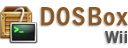 DOSBox is a DOS emulator.
DOSBox is a DOS emulator.
FEATURES
========
-USB Keyboard and mouse support.
-Wiimote pointer support. Wiimote pointer support.
-SD/USB mounting. SD / USB mounting.
-Most DOS games are playable. Most DOS games are playable.
INSTRUCTIONS
============
You need a Wii Remote and a USB keyboard.
The C: drive will automatically be mounted to sd:/DOSBox/ if loaded from apps/dosbox-wii/. Otherwise, the directory the dol is loaded from will be mounted as C, and sd:/DOSBox as D (if present). The Z: driver is a virtual drive that is part of DOSBox.
Other drives can be mounted using the MOUNT command. Prefix sd: for an SD card, and usb: for a USB drive. The Wii's DVD drive and network folders can't be mounted at this time.
The configuration file is loaded from the directory the dol is located in (if present) and sd:/DOSBox/dosbox.conf otherwise. This file will be created automatically after you start DOSBox. Please edit it with a text editor to choose settings appropriate for each game.
Press the Home button, type "exit", press Ctrl+F9, or press Reset (on the console) to exit.
CHANGELOG v1.0
===============
-Home menu and on-screen keyboard (a proof of concept showing SDL + libwiigui)
-Small speed increases via SDL Wii improvements
-Compiled with devkitPPC r18 and libogc 1.8.0
-Updated to latest DOSBox SVN
News Source (1)
FEATURES
========
-USB Keyboard and mouse support.
-Wiimote pointer support. Wiimote pointer support.
-SD/USB mounting. SD / USB mounting.
-Most DOS games are playable. Most DOS games are playable.
INSTRUCTIONS
============
You need a Wii Remote and a USB keyboard.
The C: drive will automatically be mounted to sd:/DOSBox/ if loaded from apps/dosbox-wii/. Otherwise, the directory the dol is loaded from will be mounted as C, and sd:/DOSBox as D (if present). The Z: driver is a virtual drive that is part of DOSBox.
Other drives can be mounted using the MOUNT command. Prefix sd: for an SD card, and usb: for a USB drive. The Wii's DVD drive and network folders can't be mounted at this time.
The configuration file is loaded from the directory the dol is located in (if present) and sd:/DOSBox/dosbox.conf otherwise. This file will be created automatically after you start DOSBox. Please edit it with a text editor to choose settings appropriate for each game.
Press the Home button, type "exit", press Ctrl+F9, or press Reset (on the console) to exit.
CHANGELOG v1.0
===============
-Home menu and on-screen keyboard (a proof of concept showing SDL + libwiigui)
-Small speed increases via SDL Wii improvements
-Compiled with devkitPPC r18 and libogc 1.8.0
-Updated to latest DOSBox SVN
News Source (1)
Thursday, October 8, 2009
Sand Traps 2.0
by flarup

Sand Traps is an original puzzle/platform game for Wii homebrew.
The objective of the game is to tilt the board using your wiimote, in order to guide the sand towards the green exit. In each level you need to save a certain percentage of the sand. If the sand 'falls out' of the board it is lost. If the sand touches the red stone it is also lost.
In some levels you can add new stone, and in some levels you can also remove it again so you can reuse it elsewhere.
CHANGELOG v2.0
==============
-MULTI PLAYER SUPPORT!
-Code cleanup
-Added end-screen when all levels in a map are completed
DOWNLOAD (1)
News Source (1)

Sand Traps is an original puzzle/platform game for Wii homebrew.
The objective of the game is to tilt the board using your wiimote, in order to guide the sand towards the green exit. In each level you need to save a certain percentage of the sand. If the sand 'falls out' of the board it is lost. If the sand touches the red stone it is also lost.
In some levels you can add new stone, and in some levels you can also remove it again so you can reuse it elsewhere.
CHANGELOG v2.0
==============
-MULTI PLAYER SUPPORT!
-Code cleanup
-Added end-screen when all levels in a map are completed
DOWNLOAD (1)
News Source (1)
Gecko 1.9.2b
by brkirch

CHANGELOG v1.9.2b
=================
Link edits:
-cIOS use temporarily disabled - System Menu 4.2 ships with IOS249 stubs which make Gecko crash
-homebrew channel ID changed from HAXX to JODI (HBC 1.05)
-widescreen and alpha channel backgrounds
Brkirch edits:
-Fix code for loading dol/elf files
-Change 002 error prevention method for channels
-Add the selected hook to the channel patcher
-Added workaround for ES_Identify issues in newer IOS revisions
News Source (1)

CHANGELOG v1.9.2b
=================
Link edits:
-cIOS use temporarily disabled - System Menu 4.2 ships with IOS249 stubs which make Gecko crash
-homebrew channel ID changed from HAXX to JODI (HBC 1.05)
-widescreen and alpha channel backgrounds
Brkirch edits:
-Fix code for loading dol/elf files
-Change 002 error prevention method for channels
-Add the selected hook to the channel patcher
-Added workaround for ES_Identify issues in newer IOS revisions
News Source (1)
Subscribe to:
Comments (Atom)
















