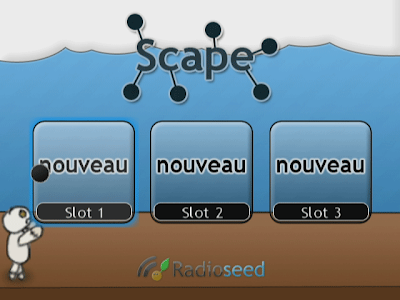by Dimok, r-win

A multi device file explorer for the Wii by dimok and a GUI made with LibWiiGui by Tantric with graphics by NeoRame.
Features
=========
-USB2 support with cIOS202 installed
-SMB/USB/SD/DVD recursive copy/move/delete of files/directories with all files in it
-FAT and NTFS files systems support
-Rename files/directories
-Properties of files/directories
-Browse through SD/USB/SMB/DVD/WiiDisk
-Addressbar with path
-Multilanguage with custom font support
-Boot .dol/.elf files
-Open TXT/XML/MP3/OGG files
-Supported Image Formats: PNG/JPEG/GIF/BMP/TPL/TGA/TIFF/GD/GD2
-Imageoperations zoom/slideshow
-WiiGameVideo playback
-ZIP/7zip/BNR/U8Archive browsing and decompressing
-Rar browsing
-Properties of archive files
-Textediting support
-Auto-Update feature
CHANGELOG r175
==============
Quite a few changes this rev and i am not sure if remember all but here are the
main ones:
*Added a multicolor blend funtion which generates an image using GX and so
doesn't need much memory. This saves ~1.5MB overall global memory since a
background image or progressbar image is no longer needed.
*Background image is now a multicolor blending image (as before but now
generated by GX and not a png). It is made out of 4 colors (corners) which blend
over in each other. You can configure the Colors in the settings and change with
that the background image.
*Changes to Progressbar:
*Made it to a Class/Instance
*Made ProgressBar a multicolor image like the background. The colors can
be configured in the Settings for empty and full progressbar.
*Made Progressbar go up a lot smoother now (drawing each pixel instead
of each 4 pixel).
*The progress speed is now calculated more accurate.
*Next upcoming will be a total progress progressbar below the current
one
*Added rumble support. Can be disabled in the Settings.
*Added filter for System Files (beginning with "$" or "." and "thumb.db"). Can
be disabled in the Settings.
*Added Reload to orginal Entrace IOS (from HBC) before booting a homebrew
*Changed MusicPlayer "next music playback" code. It no longer uses it's own
thread. Saves one thread.
*Added proper 16:9 resolution/display now (looks weird at first). Please report
wrong aligned elements if i missed some.
*Some fixups and cleanups
*Updated language files
News Source (
1)
 NUS Downloader, or NUSD, is a PC Utility designed to allow easy access to the resources present on Nintendo's Update Servers. Using this tool, you can download, pack, and decrypt many system titles into WADs ready to install.
NUS Downloader, or NUSD, is a PC Utility designed to allow easy access to the resources present on Nintendo's Update Servers. Using this tool, you can download, pack, and decrypt many system titles into WADs ready to install.